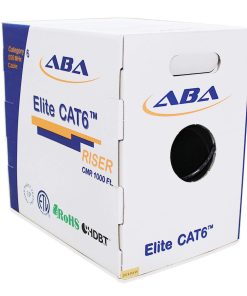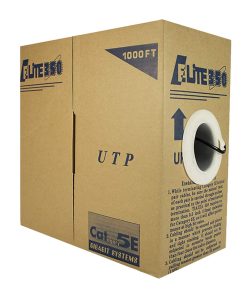TP-Link AV500 Nano Powerline Adapter Starter Kit TP-Link
$ 61,99 $ 31,00
TP-Link AV500 Nano Powerline Starter Kit
How do you add an Ethernet line without running a wire? With TP-Link’s Powerline Adapters, you can use your home’s existing electrical system to transmit and receive your high-speed internet connection. That means there’s no cutting into your drywall, patching holes, or tripping over a cord. The TL-PA4010KIT is TP-Link’s Nano Powerline Adapter Starter Kit, designed for wired connections only. You easily can connect your computer, receiver, Bluray player, or any other wired internet-capable device just by plugging it in.
About the size of a standard credit card, these adapters are compatible with any standard 100-240V home electrical outlet. The Starter Kit includes two AV500 adapters and two Ethernet cables. You will need at least the two included in this kit, but you can add as many additional units as you’d like. One adapter must be connected to your modem, router, or switch by a Cat5e or Cat6 cable. The other adapter should be located near the device receiving the signal. Each adapter works as both a transmitter and a receiver. As long as one of them is connected to your router, all of them are good!
The AV500 Nano Adapters support a data rate up to 500Mbps so they are perfect for full multimedia use including video/ audio streaming and online gaming. Three LED indicator lights let you know at a glance if your adapter is powered, connected, and transferring information. A built-in standby mode automatically initiates after 5 minutes of disconnection, preventing any unnecessary use of power. With the included management software, you can set up and configure your new connections in minutes. Need to add another adapter once your network is set up? The Powerline Adapters also include a special “pair” feature that allows a new adapter to join in the press of a button.
Fast Shipping with Professional Packaging
We have a range of shipping options thanks to our long-term partnership with UPS FedEx DHL. Our warehouse personnel will pack every item to our exacting specifications. Prior to shipping your items will be thoroughly examined and secured. We ship to thousands of customers every day in different countries. Our commitment to become the largest online retailer around the globe is evident by this. Both Europe and the USA have distribution and warehouse centers.
Note: Orders that include more than one item will be assigned a processing date depending on the item.
Prior to shipping the items, our staff will carry out an exhaustive inspection of the products you ordered. The majority of orders are delivered within 48 hrs. Expected delivery times are between 3-7 days.
Returns
Stock is dynamic, and cannot be fully controlled by us because of the involvement of many different parties, such as the factory and our warehouse. Stocks can be changed at any moment. It's possible that the stocks could be depleted after your order has been placed.
Our policy is valid for 30 days. If you haven't received your product within 30 days, we're not able to issue either a return or exchange.
The item should not be used, and it must be in its original condition. It should also be in the original packaging.
Related products
Bulk Cable
ABA Elite Cat8 Shielded Plenum (CMP) – 40Gb, 22AWG, 2000MHz, S/FTP, Solid, 1000ft Spool ABA Elite
Home Theater
Arlington Nail On Low Voltage Mounting Bracket for New Construction Arlington Industries
Bulk Cable
ABA Elite Cat6A Shielded CMR 10Gb, F/UTP, 23AWG, Solid, 650MHz Bulk Cable – 1000ft Reel ABA Elite
Bulk Cable
ABA Elite Cat8 Shielded Riser (CMR) – 40Gb, 22AWG, 2000MHz, S/FTP, Solid, 1000ft Spool ABA Elite
Networking
Networking