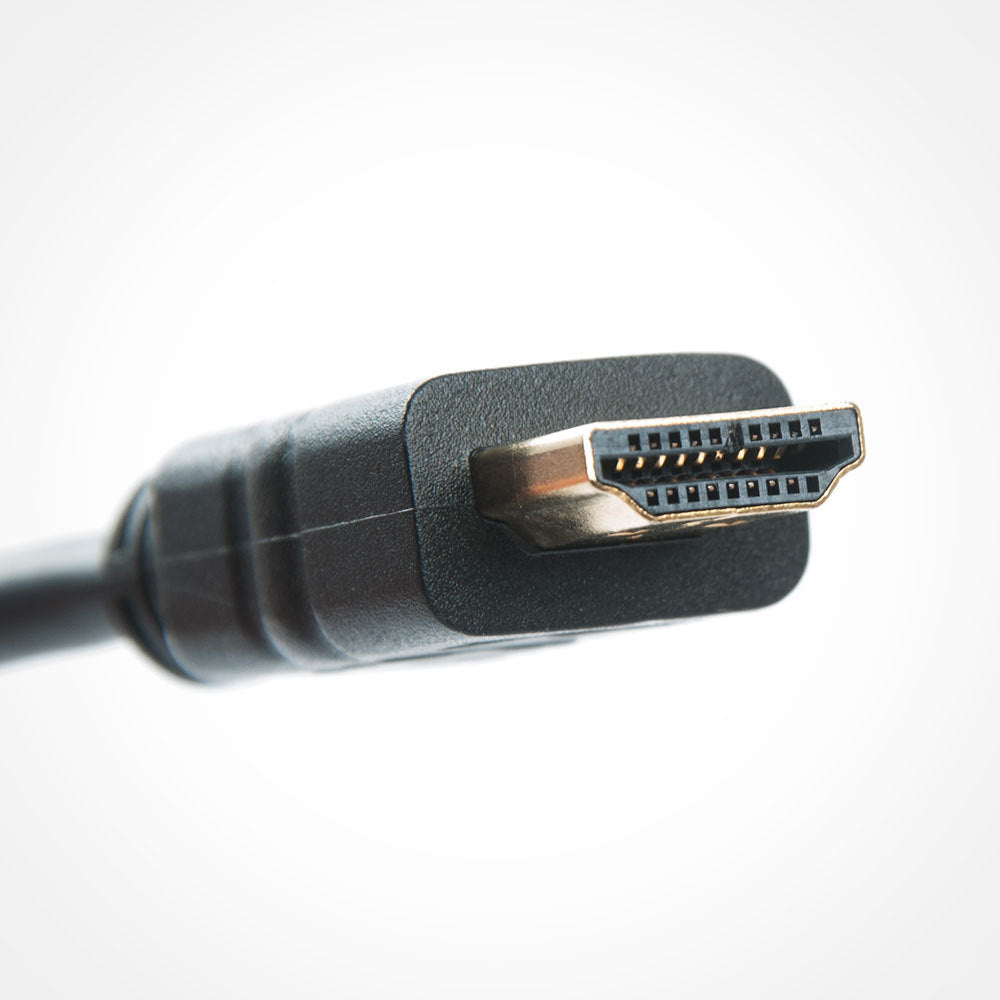StarTech HD2VGAE2 HDMI to VGA Converter StarTech
$ 49,99 $ 29,99
StarTech HDMI to VGA Converter – Old Tech to New Tech
HDMI is amazing. There’s a reason it’s quickly becoming the go-to format for everything, including computers and gaming consoles. It’s an easy high-definition signal with audio built right in- a veritable one-stop-shop for all of your entertainment needs! The snag comes when you want to utilize an older monitor or projector. Too often, a perfectly good VGA monitor will sit collecting dust just because it doesn’t have the right connection. Don’t neglect your lonely screens any longer! The StarTech HD2VGAE2 is a plug-and-play solution for converting HDMI to VGA. As talented as it is, it cannot go backward so be sure to confirm that HDMI to VGA is the direction you need to convert.
With the simplest set-up, the HD2VGAE2 HDMI to VGA Converter takes only seconds to install. The male HDMI end plugs directly into your source port. All you need is a male-to-male VGA cable to connect the converter to your screen. Its small, compact size means you can hide it out of sight and out of the way. It doesn’t even require an external power source so you can easily pack it up and take it on the go for parties and presentations. This converter does not include an audio output, but most monitors don’t have built-in speakers. To utilize the audio features from your source device, you can take an alternative sound output to the speakers of your choice. The HD2VGAE2 also comes with the safety of a 2-year warranty to ensure you stay happy and connected.
Please note: In some situations you may need to plug the VGA cable to the display, then plug the converter into the output device and connect both while the devices are on in order to sync and set up signal. We tested this on an Epson Movie Mate 60 and Dell HDMI enabled laptop and found this to be the case. This converter can act as an extended display or clone the display. It only works with a powered HDMI output.
Fast Shipping with Professional Packaging
We have a range of shipping options thanks to our long-term partnership with UPS FedEx DHL. Our warehouse personnel will pack every item to our exacting specifications. Prior to shipping your items will be thoroughly examined and secured. We ship to thousands of customers every day in different countries. Our commitment to become the largest online retailer around the globe is evident by this. Both Europe and the USA have distribution and warehouse centers.
Note: Orders that include more than one item will be assigned a processing date depending on the item.
Prior to shipping the items, our staff will carry out an exhaustive inspection of the products you ordered. The majority of orders are delivered within 48 hrs. Expected delivery times are between 3-7 days.
Returns
Stock is dynamic, and cannot be fully controlled by us because of the involvement of many different parties, such as the factory and our warehouse. Stocks can be changed at any moment. It's possible that the stocks could be depleted after your order has been placed.
Our policy is valid for 30 days. If you haven't received your product within 30 days, we're not able to issue either a return or exchange.
The item should not be used, and it must be in its original condition. It should also be in the original packaging.
Related products
Home Theater
Home Theater
6 Outlet Swivel Wall Tap Adapter w/ 500J Surge Protector and 2 USB Charging Ports (2.1) FireFold
Home Theater
Home Theater
Adesso WKB-1500GB Tru-Form Media 1500 – Wireless Ergonomic Keyboard and Laser Mouse Adesso
Home Theater
Home Theater
ANTOP Antenna Inc. AT-100B AT-100B Smartpass Amplified Paper-Thin Indoor HDTV Antenna Antop Antenna
Home Theater
Home Theater
Home Theater
Home Theater
Home Theater
Home Theater
Home Theater