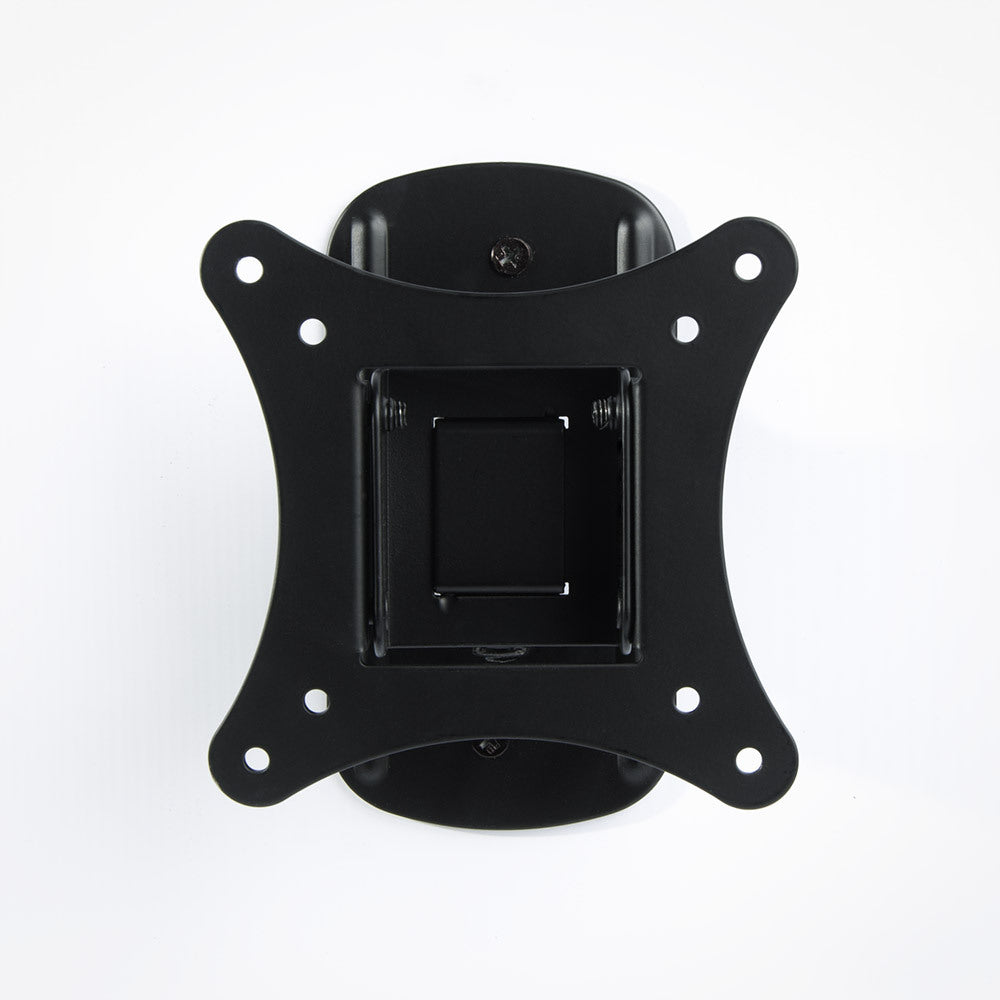Rhino Brackets Wall Mount Bracket for LCD LED Plasma – 10 to 25 Inch Screens Rhino Brackets
$ 19,54 $ 11,72
Small Talk
As a wise old man once taught us all, sometimes the mightiest things come in small packages. Don’t be fooled by the size of the WM-1325-FM monitor mount. It is just as grand as many of its larger, beefier brethren. The compact design makes it easier to install, eliminating the fear, anger, and hate of the classic do-it-yourself project. The single mounting bar means you only have to find one stud and the lightweight design gives you the option to complete the job solo. A 12 degree downward tilt and 30 degree swivel gives you some flexibility once installed without adding bulk behind the screen. This mount can hold most monitors and small televisions up to 25” and 44 lbs. It may be capable of supporting larger screens, just check the weight and mounting hole patterns.
The Hole Story
The WM-1325-FM can fit VESA mounting patterns 75×75 and 100×100. But what does that mean? How do you know if it will fit your screen? It’s easy if you have your manual, a measuring tape, or the internet! Since you’ve obviously got web access, we’ll start with the latter. A quick query of the search engine of your choice can usually answer your question for you. Just be sure you have your monitor or TV’s exact model number as many manufacturers switch their mounting patterns from year to year. The VESA pattern should also be listed in the specs of your manual. If you don’t have the manual and can’t find the model number, or if you prefer to take a hands-on approach, you can calculate your VESA pattern yourself. Using a tape measure or ruler, measure the distance between the mounting holes on the back of the screen. Measure horizontally and vertically, not diagonally. There should be two numbers, both in millimeters. These numbers will be your VESA pattern.
Fast Shipping with Professional Packaging
We have a range of shipping options thanks to our long-term partnership with UPS FedEx DHL. Our warehouse personnel will pack every item to our exacting specifications. Prior to shipping your items will be thoroughly examined and secured. We ship to thousands of customers every day in different countries. Our commitment to become the largest online retailer around the globe is evident by this. Both Europe and the USA have distribution and warehouse centers.
Note: Orders that include more than one item will be assigned a processing date depending on the item.
Prior to shipping the items, our staff will carry out an exhaustive inspection of the products you ordered. The majority of orders are delivered within 48 hrs. Expected delivery times are between 3-7 days.
Returns
Stock is dynamic, and cannot be fully controlled by us because of the involvement of many different parties, such as the factory and our warehouse. Stocks can be changed at any moment. It's possible that the stocks could be depleted after your order has been placed.
Our policy is valid for 30 days. If you haven't received your product within 30 days, we're not able to issue either a return or exchange.
The item should not be used, and it must be in its original condition. It should also be in the original packaging.
Related products
USB/Mobile/Tablet
Home Theater
Home Theater
Home Theater
Home Theater
Home Theater
Racks & Enclosures
Home Theater
Home Theater
Home Theater