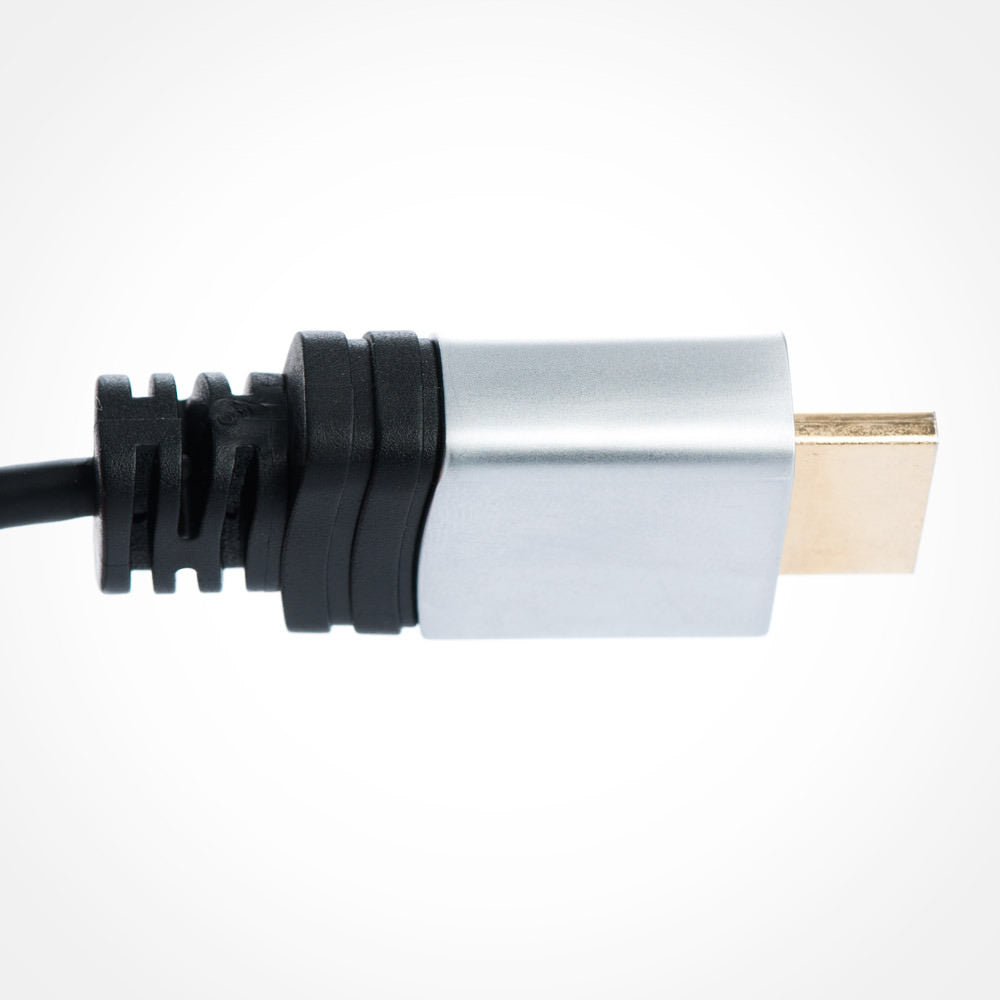RedMere HDMI Cable – High Speed with Ethernet 4K Ready FireFold
$ 12,62 $ 7,57
Ultra Thin RedMere HDMI Cable High Speed with Ethernet
In with the New
Redmere, Redmere, Redmere! It’s the revolutionary technology that has succeeded in finally improving HDMI by adding another dash of elegance and efficiency. But what’s all the hype about and is it really worth it? What kind of sorcery is this? In the simplest terms, an HDMI with Redmere cable like the HDMI-RDMR contains a tiny chip in the head that acts as a booster and an equalizer. This method of signal enhancing doesn’t require an external power source. The chip is small enough to work using the 5v natively carried through HDMI. This heightened strength means the cable can carry signal farther using less copper, making the cables much thinner than ordinary HDMI.
The HDMI-RDMR drastically outperforms in flexibility and portability. They can easily bend up to 180 degrees at less than a ¾ inch radius, making them perfect for use behind a flat TV mount. Even the heads themselves are significantly shorter, reducing the need for TV mount spacers and right angle adapters. You don’t have to sacrifice cable length for this feature, either. In fact, HDMI with Redmere cables can carry signal longer distances than those without the chip. They have been tested in lengths up to 130 feet without any loss in video or audio quality.
Plug Away
You don’t have to wait for a special occasion to upgrade your system with this cable. They can be used in place of a regular HDMI cable anywhere, anytime. All you have to remember is that HDMI Cables with Redmere are directional. That means they will only send the signal in one particular direction, so you must be sure you connect them correctly for them to work. The ends are clearly marked. Just attach the cable with the Redmere logo to the display. Plugging them in the wrong direction will not cause any harm, you just won’t get a signal.
FAQ
Can RedMere HDMI cables be coupled with regular HDMI cables?
Yes, the two will work together with the use of a coupler or adapter, as long as you heed the directional nature of the RedMere cable and make sure the correct end is plugged into your device.
| Length | 6ft, 12ft |
|---|
Fast Shipping with Professional Packaging
We have a range of shipping options thanks to our long-term partnership with UPS FedEx DHL. Our warehouse personnel will pack every item to our exacting specifications. Prior to shipping your items will be thoroughly examined and secured. We ship to thousands of customers every day in different countries. Our commitment to become the largest online retailer around the globe is evident by this. Both Europe and the USA have distribution and warehouse centers.
Note: Orders that include more than one item will be assigned a processing date depending on the item.
Prior to shipping the items, our staff will carry out an exhaustive inspection of the products you ordered. The majority of orders are delivered within 48 hrs. Expected delivery times are between 3-7 days.
Returns
Stock is dynamic, and cannot be fully controlled by us because of the involvement of many different parties, such as the factory and our warehouse. Stocks can be changed at any moment. It's possible that the stocks could be depleted after your order has been placed.
Our policy is valid for 30 days. If you haven't received your product within 30 days, we're not able to issue either a return or exchange.
The item should not be used, and it must be in its original condition. It should also be in the original packaging.
Related products
USB/Mobile/Tablet
Home Theater
ANTOP Antenna Inc. AT-100B AT-100B Smartpass Amplified Paper-Thin Indoor HDTV Antenna Antop Antenna
Home Theater